1/24





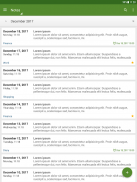

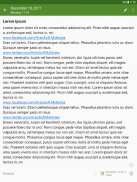



















My Notes - Notepad
10K+下载次数
4.5MB大小
2.2.5(16-10-2024)最新版本
详情评价版本信息
1/24

My Notes - Notepad介绍
我的笔记 - 记事本是一款易于使用、直观、快速、优雅且安全的应用程序,用于编写和管理笔记。该应用程序可以用作记事本、笔记本、日记或日记。
主要特征:
- 应用程序锁定(PIN 或密码 + 生物识别数据 - 例如指纹)
- 在智能手机和平板电脑上保存、浏览、搜索和共享笔记
- 按创建日期、更新日期、标题和文件夹对笔记进行排序
- 按文件夹组织笔记
- 抽屉式导航栏 > 文件夹 > 管理文件夹
- 提醒和通知
- 创建备份文件,从备份文件(.bkp)恢复数据
- 导出您的笔记(文本文件和 HTML)
- 通过 Google Drive 在您使用的所有 Android 设备之间同步您的笔记
- 将您的笔记安全地存储在云端
- 无限数量的音符、长音符
- 向左或向右滑动可在音符之间移动
- 浅色或深色主题
- 主题颜色
- 小部件和快捷方式
- 英语
高级功能:
- 无广告
- 同步选项 > 自动同步 *
- 备份>预览
- 备份 > 导出 > 文本文件和 HTML
* 手动同步也适用于免费版本
请记住定期使用“我的笔记”应用中的“同步”或“备份”选项,以避免意外数据丢失。
常问问题:
http://www.kreosoft.net/mynotesfaq/
My Notes - Notepad - 版本2.2.5
(16-10-2024)新特性Remember to regularly use the "Sync" or "Backup" option in the "My Notes" app to avoid accidental data loss.Version 2.2.5- Support for Android 15- Updated libraries to improve application performance, stability and security- Highlighting searched text in the list of notes- Search > Search options > Search for exact phrase- Bug fixes
My Notes - Notepad - APK信息
APK版本: 2.2.5程序包: net.kreosoft.android.mynotes名称: My Notes - Notepad大小: 4.5 MB下载次数: 5.5K版本: 2.2.5发布日期: 2025-01-03 15:58:52最小屏幕: SMALL支持的CPU:
程序包ID: net.kreosoft.android.mynotesSHA1签名: 3D:8E:00:48:5E:CB:3B:CB:A7:FF:B9:24:19:57:DA:80:1B:E2:F2:9C开发商 (CN): 组织 (O): KreoSoft本地 (L): 国家/地区 (C): PL州/市 (ST): 程序包ID: net.kreosoft.android.mynotesSHA1签名: 3D:8E:00:48:5E:CB:3B:CB:A7:FF:B9:24:19:57:DA:80:1B:E2:F2:9C开发商 (CN): 组织 (O): KreoSoft本地 (L): 国家/地区 (C): PL州/市 (ST):
My Notes - Notepad的最新版本
2.2.5
16/10/20245.5K 下载次数4.5 MB 大小
其他版本
2.2.3
14/10/20235.5K 下载次数4.5 MB 大小
2.2.2
7/5/20235.5K 下载次数4.5 MB 大小
2.0.1
19/10/20205.5K 下载次数3.5 MB 大小

























